Google Voice被限制,怎么申诉?
Google Voice被限制,怎么申诉?自己的两个GV号一个是最近白嫖的,刚弄到没有发短信,然后一个月左右发的时候已经被西限制了,关键这个号的youtube也被封禁过,然后申诉后解封了,但GV依旧不行。另外一个GV也在这个设备上,估计是被关联了或者频繁回复朋友发的保号短信被限制还是1设备多账号被关联了未知。总之就是无法发送或接收短信,也无法拨打或接听电话?然后登陆voice.google.com就自动跳转这个说明,2个GV号都是以下的提示,所以就查了一些网上的资料,进行汇总了一下,作为以后备份查看使用,感谢那些原作者的辛苦写作。
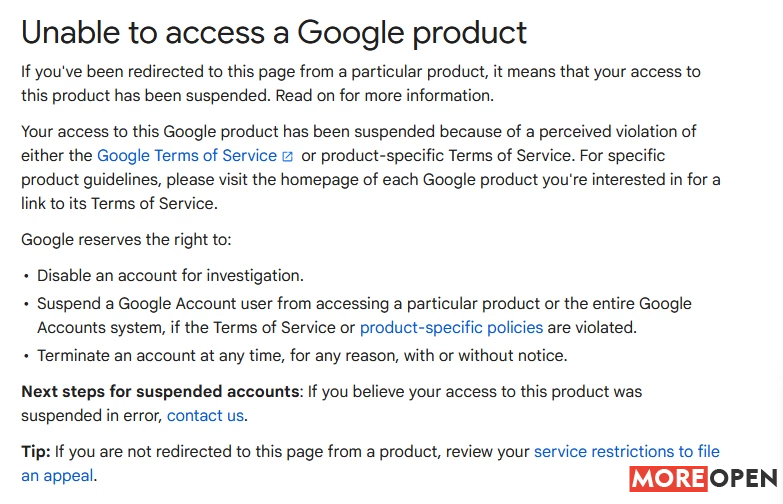
Google Voice规则解读
这是 Google Voice 的 基本免费消费者版本。它不包含任何客户支持,也不适用于商业用途。
消费者 Google Voice 的通话和短信功能仅用于一对一的个人对话(接听的来电或去电,而不是批量去电,和/或每收到一个回复就发送一条短信)。
消费者版 Google Voice 明确 **禁止** 用于商业目的,也禁止用于任何形式的群发自动呼叫、电话营销或群发短信。无论您的电话或短信是令人发指的垃圾信息、提醒学生、还是当天的祈祷或猫咪视频,群发短信和电话都会被 Google Voice 或收件人的运营商屏蔽。
为了防止滥用服务,Google Voice 会屏蔽某些看似垃圾电话或短信的行为。这些行为可能包括但不限于:
- 短时间拨打很多电话
- 向多个收件人发送同一条短信,尤其是当这些短信没有收到回复时
- 发送 URL 链接
- 发送大量图片附件
- 在短时间内手动、通过脚本或其他自动化方式发送大量短信
屏蔽分为两个阶段:首先,Google Voice 号码可能会被暂时屏蔽,无法拨打电话和/或发送短信。系统会将您引荐至 Google 的可接受使用政策。等待 24 小时后再试。如果您重复同样的行为,或者您的初始行为过于极端,需要立即干预,您的帐户将被暂停。
Google Voice申诉步骤:
如果您之前有一个有效的 Google Voice 号码,并且能够成功拨打电话、发送和接收短信,但现在拨打电话失败或发送消息失败,那么:
- 打开笔记本电脑或台式电脑的网络浏览器,打开隐私窗口。Google Chrome / Safari,请按 Ctrl-Shift-N 打开隐身浏览窗口。 Firefox,请按 Ctrl-Shift-P 打开隐私浏览窗口。
- 登录保存您的 Google Voice 电话号码的正确 Google帐户,然后访问 http://voice.google.com/
- 如果您看到下面链接的页面,则表示您对 Google Voice 服务的使用已被暂停。除非您点击该页面上的“联系我们”链接,并且 Google 同意解除暂停,否则您将无法使用 Google Voice 号码,也无法将其转出。如果 Google 拒绝您的申诉,您将无能为力。您将无法再使用 Google Voice。请参阅:https ://support.google.com/accounts/answer/40039
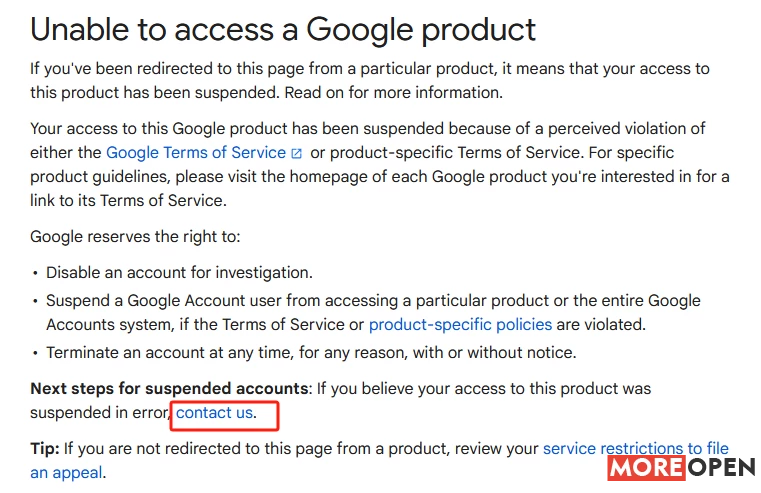 - 如果您的 Google Voice 服务 **尚未** 被暂停(即未显示上述错误页面),请等待 24 小时后再尝试再次发送短信。 警告:如果您的短信功能在 24 小时后恢复,则表示该功能已被暂时禁用,因为短信模式可能表明存在滥用行为(例如,垃圾邮件或其他违反Google Voice 使用条款 和 可接受使用政策的行为。请勿重复这些模式,否则您的服务使用权可能会被永久撤销。
- 如果您的 Google Voice 服务 **尚未** 被暂停(即未显示上述错误页面),请等待 24 小时后再尝试再次发送短信。 警告:如果您的短信功能在 24 小时后恢复,则表示该功能已被暂时禁用,因为短信模式可能表明存在滥用行为(例如,垃圾邮件或其他违反Google Voice 使用条款 和 可接受使用政策的行为。请勿重复这些模式,否则您的服务使用权可能会被永久撤销。
Google Voice 申述模板1
Dear Google Support Team,
I am writing to request the reinstatement of my Google Voice account, which is essential to me.
My Google Voice account was recently suspended, and I am unaware of the specific reason. I assure you that I have not knowingly violated any Google Terms of Service or product-specific Terms of Service.
Google Voice is vital for my daily communication, and its suspension has caused inconvenience.
I kindly ask for a review of my account and the circumstances surrounding the suspension. If there have been any misunderstandings or unintentional violations, I apologize and promise to comply with all guidelines moving forward.
I appreciate your prompt attention to this matter and the reinstatement of my Google Voice account, allowing me to resume seamless communication.
Thank you for your understanding.
Sincerely,
[Your Name]
Google Voice 申述模板2:
This Google Voice number belongs to me. After registering, I got busy and didn‘t use it for a while. Today, when I logged in, I found it has been disabled. Please restore it! Thank you!
Google Voice 申述模板3:
Google你好,我最近对我的Google Voice号码进行转移操作,转移之后便发现我的Google Voice功能被停用,可能是我使用可疑VPN的原因,请您帮我检查一下,谢谢。
避免GV被封号?
1. 号码来源:
- 选择可信赖的Google Voice号码卖家
- 避免使用虚拟号(如TextNow)注册Google Voice
2. 设备和IP使用:
- 将Google Voice与特定设备绑定,避免1设备多账号使用痕迹
- 避免多设备登录
- 使用可靠的IP地址(美国、新加坡、香港)
- 尽量固定IP地址
- 避免使用被广泛共享的IP
3. 账号管理:
- 避免在一台设备上使用多个账号
- 优先使用邮箱保号,而非网页版
- 遵循Google Voice的养号策略
4. 养号策略:
- 卸载Google Voice应用
- 使用邮箱接收验证码
- 通过邮箱保持号码活跃
- 通常需要6个月到1年的养号时间
这些措施主要围绕着减少风险因素、保持账号稳定性和遵循Google的使用规则。关键是要避免可疑的注册方式、不安全的IP使用,并保持账号的正常活跃状态。
Google Voice申诉总结:
1)申诉地址:https://support.google.com/accounts/contact/suspended
2)申诉话术:多准备一些模板,中文英文轮流发。
3)申诉次数:不断尝试申诉。注意:上一次申诉被拒绝后再发起新一轮申诉。
4)被风控后的前几个月最关键,否则被回收了申诉就没用啦
5)耐心,耐心,耐心,我看看这两个号多久能申诉回来。
参考资料:
https://support.google.com/voice/thread/284453454/unable-to-access-a-google-product?hl=en
https://www.googlevoice.cn/gv-suspend-grandcentral/
https://hostloc.com/thread-922774-1-1.html
作者:Jensfrank
链接:https://moreopen.cc/2533.html
来源:MOREOPEN
文章版权归作者所有,未经允许请勿转载。